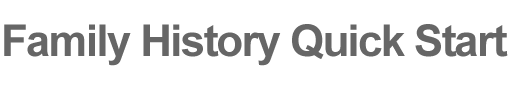As technology advances, more fantastic ways for sharing your family history and preserving your memories and stories are developed. One of the most amazing advances is video. Video is a powerful medium for expressing and preserving ideas. When you write something people can gather many different interpretations from the same text. They also interpret the tone and voice inflection in their own way. When you make an audio or video recording of the same words, there is less doubt about what you, the author, wanted to communicate.
Preserving History through Video – Think for just a moment how insightful it would be if we had video of George Washington discussing his feelings about the newly created United States. Wouldn’t it be neat if you had video of one of your ancestors from 200 years ago talking about the times he or she lived in? Well, 200 years from now, your descendants may be wishing the same thing.
How to Record Video on your Computer – If you have Windows XP or newer, you can use Windows Movie Maker which came with your computer (if you have an Apple Computer you should have a video program as well). Go get a web cam, and connect it to your computer (you may need to install the software that came with the camera, but it shouldn’t be too complicated). Once your web cam is connected, you can use the Movie Maker program to “capture” video of yourself and create your video memory/journal entry by discussing a specific topic or memory. Save the video to your computer. To keep track of your videos use the following naming convention: Your Full Name – Video About (Topic Description) – Date Created.
Content Preparation – Prepare what you, or whoever you may be videoing, would like to say. You don’t have to memorize a script, which may look unnatural. Just prepare a few thoughts about the subject you want to talk about. Make a couple practice runs to make the recording go smoothly, and you’ll be set. If you don’t like what you’ve recorded, no big deal, simply record the segment again.
Length of the Video – How long you want each video segment to last is up to you, but 3-5 minutes per segment is a good place to start. Keep focused on a single topic per segment. Later, you or other family members can compile the video segments into one larger segment.
Video File Formats – A technical note here on file formats: when your computer asks you to save the video you’ve created, I wouldn’t choose the “.avi” format, you’ll take up way too much storage space on your computer. The files saved as “yourvideo.avi” for example, end up being very large compared to the other formats available. Saving your video as a “.wmv” or “.mpg” file will create files that are much smaller and wont fill up your computer’s hard drive as fast.
Who to Record – Obviously, you have easy access to record videos about yourself. You can also do a service to your family members by collecting video memories of you parents and grandparents. The further up your living ancestry tree you go, the fewer home videos you’ll find of your ancestors, so it can be doubly important to create videos now.
For you and your children, you can set up a schedule that on or about each birthday, you sit down and record a short little video about what was accomplished that year. It’ll be a lot of fun for the kids to look back on when they’re older. Have them talk about what their favorite movie was, things they did in school, favorite things they did, and whatever else they want to talk about.
Sharing Your Video – If you really want your video accessible to others, you can upload your videos to YouTube. YouTube allows certain flexibility on how you want your videos to be displayed. You can also choose to include the video you created into your own website or blog which is a nice option so you don’t have to host your own videos. If the Internet isn’t your thing, you can copy your video file onto a Compact Disc (CD) or DVD and share copies of the disc with family or store them in a nice DVD storage album.
As we get older, we start to realize that one of the greatest things we can give is ourselves. Making a video record doesn’t have to be hard or take a lot of time, but for the effort, there will be a continuing benefit and legacy left to your family members.