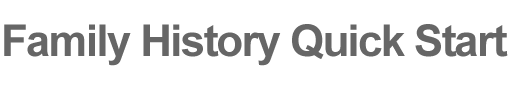Why in the world do we want to “Get Digital”? Aside from being a catchy phrase, there are a lot of reasons. Below are listed just a few:
- When your records, histories and pictures are stored on computer, they can be shared much more easily, through email, on the Internet, by disc, or combined into larger family history documents.
- No more trips to the copy center!
- Records can be searched much more easily than when they were in paper format? Ever had to look through lots of record books?
- Backups! If you’re the only one with certain records and they get lost, stolen, water damaged, etc. don’t you think that would be a problem? You can instantly make copies of your data and give them to family as backup copies.
- Share your records. You can more easily share records and collaborate with others.
So, how do you Get Family History Digitized?
Here are a couple of options.
- Get a scanner and scan your records onto your computer
- Use a friends scanner or library scanner
- Go to a copy center or library and use one of their scanners. You can drop off your documents at some copy centers and they’ll scan your documents to a PDF or other format for you.
Personally, I like option #1. Since each scanner is different, you’ll have to follow the directions to operate it. Sorry, not much help here. However, there are a few things to consider.
If you use a scanner that has OCR (Optical Character Recognition) you can scan your documents not as a picture but as a document with searchable text. Believe me, a feature like that is very handy for sharing family history information.
Also, find a scanner that has an automatic loading tray. That way, you can send 50 pages to the scanner at once. You can then let the machine do the work automatically for those 50 pages.