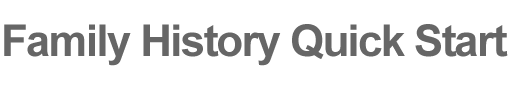We’ve mentioned before that you can use Google Maps and Google Earth to map your family history, but now you can upload and map your family history in a big way with Ancestry.com’s new map tool.

First, you’ll need to upload or enter some of your family history information into the Ancestry Family Tree Program (on the web). After entering or uploading information for a few relatives (you’ll need locations in what you enter), you’ll be able to see information for a relative on a map.
This is not only helpful for understanding the areas where your ancestors may have lived, but you’ll also be able to see if a certain event took place near a cemetery, school, church, etc. where you might be able to search and find new records.
To get started with your family tree: Start Your Family Tree
To get started with Ancestry’s other features: Free Trial – Ancestry.com World Deluxe Membership