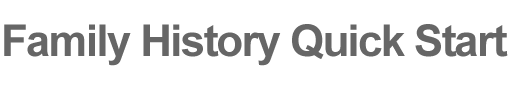Ever searched for family history or genealogy information by microfilm? You search image after image and finally find your ancestor’s information. There’s a certain excitement finding the microfilm that has your ancestor’s information. It can be fun at first, but searching by microfilm is definitely not very efficient.
Today, you can type your ancestor’s name into a computer and search from the comfort of your own home. But guess what? Someone had to take the scans and the microfilm and type into a computer the information found on the scans or microfilm.
There are still a large number of records that need to be “indexed” which means the records need to have someone look at them and type into the computer the records that have been written on the page.
So if you’ve benefited by the work someone else has done indexing records, perhaps you could return the favor in a way by indexing a few records yourself. If everyone did a little, a lot of progress can be made.
FamilySearch.org now has an indexing program that you can volunteer your time to help index records.
To get started indexing, go to: http://www.familysearchindexing.org
- Click the “Volunteer” button to register.
- Fill out your information to create a user name and password. After you have entered your information, you will be asked to “Install Now” or “Start Indexing”
- You can click the “Start Indexing” button and you’ll be prompted to download the Java Application. The program may take a few minutes to download, so be patient.
- Once the program is finished downloading, you’ll be asked to “Run” the program. Click run, and enter your username and password you created a few moments ago.
- Click to agree to the terms (that is, if you agree), and you’re in!
You should now have the indexing program open on your computer. Now that you have the program installed, you’re almost ready to start indexing.
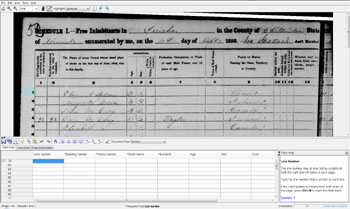
- Click the “Download Indexing Batch” to receive records.
- Click on the Project Information tab to see instructions for your project you’ve downloaded. There will be specific instructions for your project and notes on how to enter information. It’s important to view the instructions.
Make sure to also check out the tutorials provided, and the current projects page, and you’re ready to go. Have fun!
When your done indexing, close the program. When you want to start again where you left off, go back to http://familysearchindexing.org and click the “Start Indexing” button. You’ll then be connected to the server to continue where you left off.