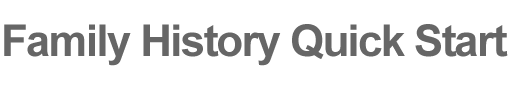A plethora of genealogy sites and resources can and do overwhelm genealogy new comers. There are a few key sites that can help research progress much faster.
Take a tour of each site listed below and find out which ones will help you the most in your research. Some are free while others offer a free trial, so you can at least get searching and find if the sites will help you.
- Ancestry.com – By far, Ancestry.com is the one-stop-shop for your genealogy research with millions and millions and millions of records. Ancestry does require a subscription, but it also offers a free trial. If you don’t like it, you can cancel. Use Ancestry to find Social Security records, indexed Census Records and images
(U.S. and other countries), family stories and publications, news articles, birth and death records, and military records.
Find the meaning and origins of your family name (free), Start Your Family Tree
(which is seriously one of the coolest free resources out there) and collaborate with others by uploading pictures, and voice recordings (the website can actually call you and you record a memory for free). Add your own records or search the match suggestions that Ancestry finds for your ancestors.
Use the publishing service to create a family history book and find other resources at The Ancestry Store.
Use the DNA Ancestry
testing service to trace your ancestry through DNA links.
- FamilySearch.org – A free resource with a huge database, FamilySearch ranks among the top. FamilySearch has over 1 billion names in databases, ancestral file, census records, international genealogical index, pedigree resource file, social security death index, and vital records index. FamilySearch will be coming out with a new version soon that will knock your socks off, so stay tuned. Visit FamilySearch.org.
- Genealogy.com – Search mailing lists and forum postings. Post questions you have and family names you are researching. Visit Genealogy.com.
- Rootsweb – Search mailing lists, records, postings from other researchers, and free genealogy web hosting. Visit RootsWeb
- USGenWeb – USGenWeb is a great place to find records by county across the United States. Visit USGenweb.
- World Vital Records – World Vital Records has been adding a new database each business day for a long time. Definitly a rising star in the Genealogy resource arena. Among the standard available research information, world vital records has an interesting LDS collection of early Church members 1830-1848 and marriages at Nauvoo. View the World Vital Records Database list.
- Footnote – Footnote is also a relative newcomer to the genealogy scene but is quickly gaining popularity. Footenote has many war records on file. You can view original documents. Visit Footnote.com
- Linkpendium – Linkpendium is an index of genealogy websites which simplifies the process of finding the genealogy resource you need. You simply enter the surname your researching or the location. No frills, no bells and whistles other than the list of genealogy resources available for your search. Visit Linkpendium.
- Cyndi’s List – Cyndi’s List is a great place to go search for genealogy sites. Visit Cindi’s List.
- Google – Yes, that’s right, Google. Google should probably be listed higher on the list, but it’s placed last because it is unique. Use Google to search for your ancestors. Many of your relatives have created their own web pages and have posted pictures and stories. Find those websites with Google. You’ll also be able to search for records on sites that you probably wouldn’t have come across without help. Try searching for your ancestor’s name in quotes (example: “John Doe”), without quotes, with birth year, etc., and you’ll be surprised what you can find.
Use Google to help document and preserve your family history by using Google Maps to Map where your roots come from.
You can also use Google Earth to mark on the globe the location of your family’s origins.
Use the news search feature of Google to find out if your ancestors were in the news. You’ll be able to search records the span hundreds of years.
Use Google Pages to create simple websites for free without having to know HTML code. Upload pictures and documents to share.
Use Google Alerts to search for new information on the web related to your genealogy records search and receive an automated email whenever a new source is found on the Internet.
Use Google Groups to set up your own private mailing list that you can use to collaborate with family members. A mailing list is one email address the forwards to all the emails of family members and friends that you specify. Use the mailing list to coordinate research projects. You can easily go back and view the history of the emails sent on the list. You can also join other mailing lists related to genealogy as well as search public mailing list archives.