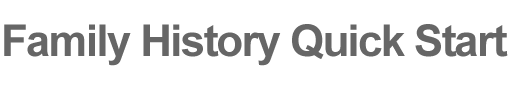An additional family tree web application out there is called Geni. Geni’s benefit is the ability to easily add members to your family tree, view the family tree more easily, and ability to collaborate. Another benefit is that it’s free to use.
Many online family tree programs do a great job in organizing your family tree, but sometimes they can be a little slow loading page after page of family tree information and can only display a limited number of generations at any one point in time.
Geni provides an easy to use interface for entering your family tree. Start with yourself and then click the yellow arrows to add parents, siblings, spouses, and children.
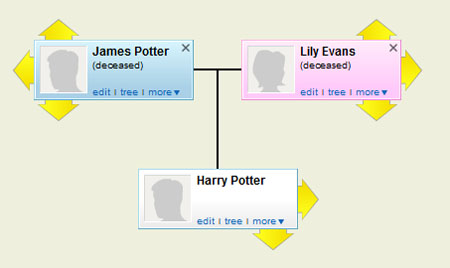
With Geni, you don’t have to go to a new page to add a new individual, a small prompt appears when you want to add a new individual. You can add additional information later.
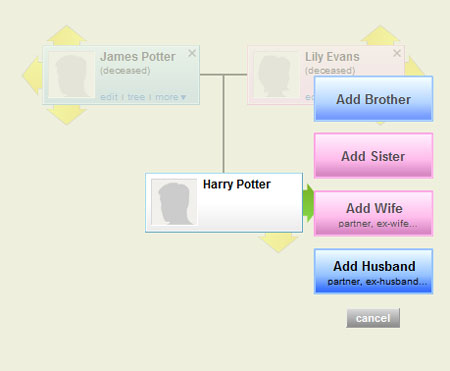
Geni lets you easily zoom in or out on your entire family tree.
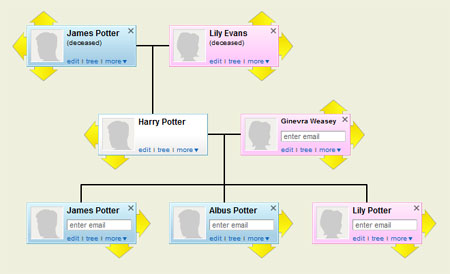
You can pan by clicking and dragging the items on the screen to view different portions of your tree. You can also choose different views of your tree. You can you a list of individuals in your tree. If you’ve entered dates for your individuals, see events on the calendar view for the individuals. Use the Map view to see where the members of your family tree come from.
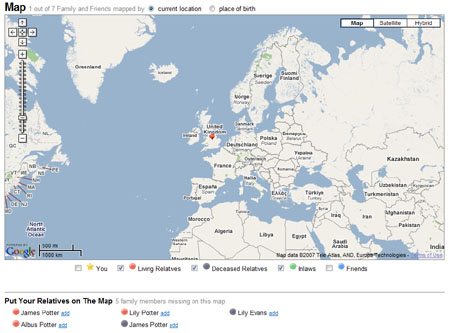
Use the collaboration feature to work with friends and family to expand your family tree.
There are many family tree options available; give Geni a try or explore other options.