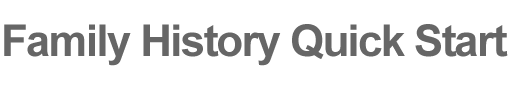More and more genealogy and family tree programs pop up every year, and it can be hard to keep up on the great options for using computer and web-based programs to help you create your family tree.
A new tool called Family.Show was recently developed as a demonstration of the capabilities of a programing format. The application is pretty cool to work with and you can export what you create to a standard Gedcom file which is a file format compatible with almost all family tree programs.
Family.Show offers a 3D-like view of your family tree. Instead of boxes with connecting lines to show your family history, Family.Show displays icons that look like people and progresses up and down instead of left to right like most family history programs. You can zoom in or out to see the whole tree or just a portion.
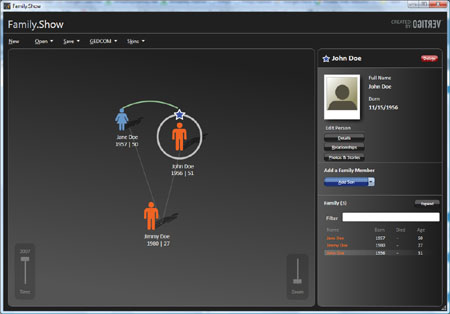
Family.Show also lets you view complex family tree structures unlike any other program. It’s easy to make sense out the visual representation if a person was married, then divorced, but had children in both relationships.
The program is free to download. It is possible that you may need to be running the latest version of your operating system for the program to work. Using Windows Vista, the program installed without any problems at all.
Family.Show comes with an example family tree (the Royal Family of England) so you can get a feel for how the program can handle complex family structures.
Family.Show can be downloaded at: http://www.vertigo.com/familyshow.aspx